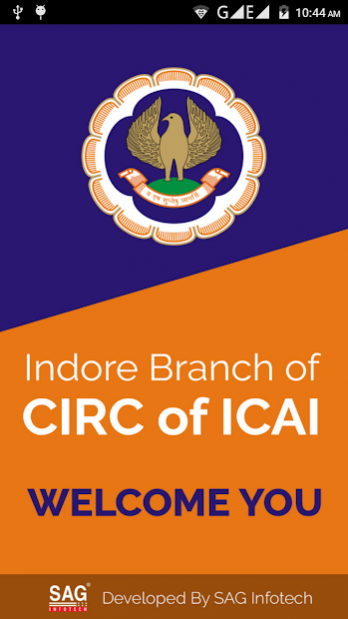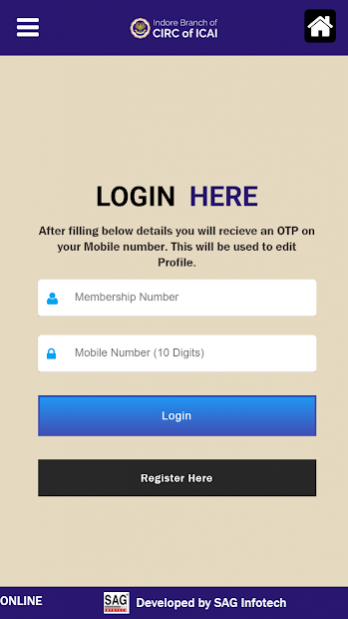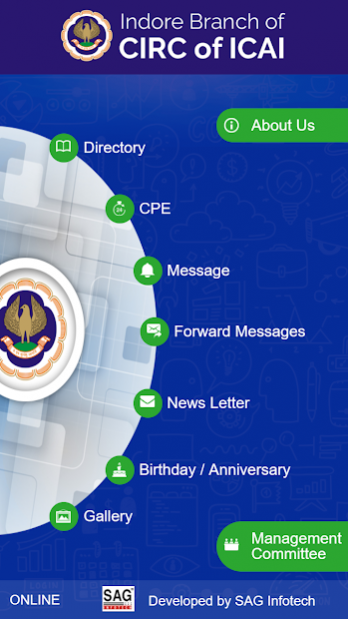Indore Branch ( CIRC of ICAI ) 2.1.3
Free Version
Publisher Description
Indore branch being one of the Branches of central region has more than 2000 Members. Thus it is the second biggest branch of the central region. Indore branch was set up on 18th August 1971.
Indore Branch is one of the best branches of ICAI, and contionusly winning various awards since 2005. The Branch has its own building with the fully equipped auditorium, reading rooms, class rooms, board rooms, administration office and Chairman Room which are well used for its members and students.
Indore Branch conducts a host of activities throughout the year, including Workshops and Certificate Courses of the Institute like ISA PT classes, IFRS, Arbitration courses etc. for its Members apart from the regular CPE seminars. The Branch also organizes Sports activities, Cultural events, social gatherings for its Members and their families.
The branch has two ITT labs equipped with all modern amenities. The Branch also conducts GMCS, ITT, OT, MOCK Test, Career Counseling Programmes and various activities for the students on regular basis.
About Indore Branch ( CIRC of ICAI )
Indore Branch ( CIRC of ICAI ) is a free app for Android published in the Telephony list of apps, part of Communications.
The company that develops Indore Branch ( CIRC of ICAI ) is SAG INFOTECH PVT LTD. The latest version released by its developer is 2.1.3.
To install Indore Branch ( CIRC of ICAI ) on your Android device, just click the green Continue To App button above to start the installation process. The app is listed on our website since 2020-01-09 and was downloaded 13 times. We have already checked if the download link is safe, however for your own protection we recommend that you scan the downloaded app with your antivirus. Your antivirus may detect the Indore Branch ( CIRC of ICAI ) as malware as malware if the download link to com.indorebranch.circoficai is broken.
How to install Indore Branch ( CIRC of ICAI ) on your Android device:
- Click on the Continue To App button on our website. This will redirect you to Google Play.
- Once the Indore Branch ( CIRC of ICAI ) is shown in the Google Play listing of your Android device, you can start its download and installation. Tap on the Install button located below the search bar and to the right of the app icon.
- A pop-up window with the permissions required by Indore Branch ( CIRC of ICAI ) will be shown. Click on Accept to continue the process.
- Indore Branch ( CIRC of ICAI ) will be downloaded onto your device, displaying a progress. Once the download completes, the installation will start and you'll get a notification after the installation is finished.